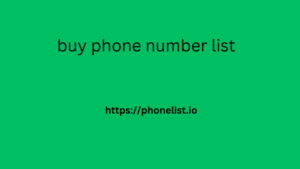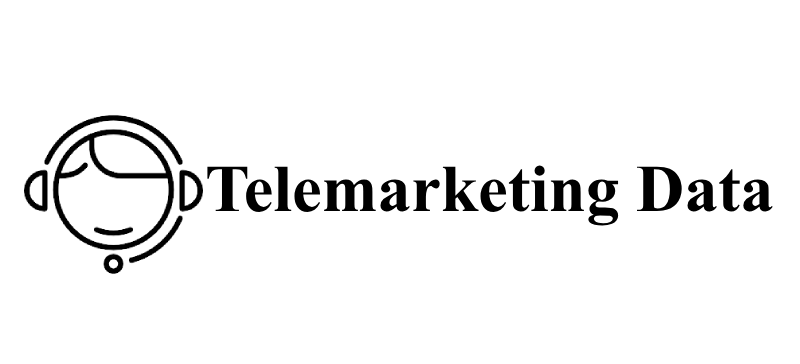WordPress should be the most used CMS system. It is not only open source, free, powerful, but also SEO- friendly. Therefore, more and more people choose to use WordPress to create blogs or websites. Uncle Google’s company website is built with WordPress . You can see the effect: sdwebseo.com
Generally speaking, the default WordPress system requires a series of settings and optimizations to be more search engine friendly. The following WordPress SEO optimization tutorial will explain in detail some methods to optimize WordPress websites to help everyone increase website traffic and harvest inquiries as quickly as possible.
Tutorial Outline:
Basic WordPress SEO Essentials
13 must-have WordPress plugins recommended
Contents hidden
1. Basic WordPress SEO optimization points:
2. 13 useful WordPress SEO plugins recommended
1. Basic WordPress SEO optimization points:
1. Website optimization
Set the Permalink structure: Settings → Permalinks
Set the preferred domain name to www or non- www : Settings → General
wordpress url seo
Remove stop words : When setting the URL for a page , delete stop words such as a, and, the, to in time . If the page has been published, remember to use redirection if you want to modify it.
Set up https : SSL is essentially mandatory now , because search engines may ” penalize ” websites without a valid SSL certificate and correct settings, or display warnings next to search results. It is recommended that everyone use SSL to effectively prevent hackers and third parties from intercepting requests and data.
2. Optimize WordPress SEO Title and Description
The page title is one of the important factors affecting the website search ranking. It helps search engines and users understand the topic of the page and will be displayed in the browser window and the first line of Google search results.
Of course, Description is also an important part of WordPress page optimization. Like the Title tag , it is necessary to incorporate keywords and write it in combination with user experience.
Commonly used plugins for writing SEO title and Description : Yoast SEO
3. Image Optimization
Optimizing images is an often overlooked part of WordPress SEO
Before uploading images to WordPress , they should be properly named and compressed based on keywords, and Alt tag optimization should be performed after uploading.
4. XML sitemaps
Using XML Sitemaps can promptly inform search engines that your website has been updated, speeding up the crawling and inclusion of new content.
Uncle Google recommends a simple method: use Yoast SEO , then this WordPress SEO tool will automatically generate sitemaps , and then submit it to Google Webmaster Tools .
5. Set up Robots.txt
Use Robots.txt to prevent some unnecessary pages from being included. It is recommended that you set it up before releasing the website. After releasing it, you should also check the inclusion in time and expand and adjust your Robots.txt file in time.
When selecting phone number data providers, consider data accuracy, coverage, legality of acquisition, update frequency, compliance with regulations, API reliability, customization options, pricing, and customer support. Trustworthy data enhances communication strategies. Phone Number Data plays a pivotal role in various business buy phone number list applications, offering valuable insights and opportunities across industries.
Similarly, I’ll give you a very simple method: use
The Yoast SEO plugin, click Tools , and select File editor to edit.
6. Content Optimization
Content optimization is a very important part of WordPress Google optimization. We have talked about this many times in the past. Here is a general list: keywords appear in the first 100 words, keywords are placed in H tags, keyword importance of photos on google my business density is controlled at 3%-6% , long-tail words and semantically related words appear in the content, user comments are allowed, etc., the content is long enough and remains original, etc., of course, it also includes the URL optimization and image optimization mentioned earlier .
(Attachment: A previous content optimization tutorial ” Integrated Marketing Strategy of SEO + Content Marketing (New in 2018!)”
7. Link Optimization
Link optimization includes on-site link optimization and external link building.
On-site link optimization: includes internal link optimization and outbound links from the website to related high-authority websites.
External link construction: What needs to be focused on are the number of external links, the number and weight of external link aero leads source domains, the layout of external link anchor texts, the diversity of external link types, the ratio of dofollow and nofollow external links, and the relevance of external links.
(Attachment: “A Complete List of Google Optimized External Link Building Tools” )
2. 13 useful WordPress SEO plugins recommended
To optimize WordPress Google , the use of plugins and tools is essential. Here, Uncle Google will share with you 13 essential WordPress plugins.
1. WPForms
The form is an indispensable part of every foreign trade website. It is the best way for customers to contact us.
WPForms is a very beginner-friendly contact form plugin
Click, drag and drop to easily create various online forms such as contact forms, email subscription forms, order forms, payment forms, etc.
2. MonsterInsights
MonsterInsights is a handy Google Analytics plugin for WordPress .
It allows you to connect your website with Google Analytics , making it easy to get more information about your website visitors, such as where they come from and what they do on your website.
There are both paid and free versions ( https://wordpress.org/plugins/google-analytics-for-wordpress/ )
3. Sucuri
Website security is a key point we need to pay attention to.
A few months ago, a friend told me that his website was hacked twice within a month, and then the natural search traffic quickly dropped from 20 ips per day to 2 ips per day , and the number of ranked keywords also dropped by nearly half.
Sucuri ’s Web Application Firewall can monitor and protect your website from DDoS , malware threats, XSS attacks, and basically every other type of attack.
4. BackupBuddy
Although we always talk about security, Uncle Google believes that there is nothing safer than having a reliable backup system.
With BackupBuddy , it becomes a reliable and easy way to backup and restore your WordPress website in just a few clicks .
5. Yoast SEO
Yoast SEO is one of the most popular WordPress plugins
It not only helps you easily add the Title Tag and Description of the web page , but also helps you quickly set other titles and descriptions when people share this link on Facebook .
6. W3 Total Cache
Speed is one of the important SEO factors.
A faster website is more likely to rank high in Google , which means more traffic and conversions for you.
W3 Total Cache is a powerful tool that can provide compression and cache files to reduce server burden and speed up website speed.
7. Envira Gallery
Create responsive image galleries that are more beautiful than the default WordPress ones
8. Shared Counts
Here are the best WordPress social media plugins
High-quality images are beneficial to user experience and image SEO , but they can easily affect storage space and slow down web page loading speed.
Try WP Smush , a plugin that reduces the size of your website images while optimizing them.
Image formats JPG , JPEG , GIF and PNG are supported. You can set it to automatically optimize during upload or manually optimize in batches after uploading.
11. WooCommerce This plug-in is suitable for C- end e-commerce websites.
It can be used to set shipping rates, built-in payments, inventory, coupons, related products, order management, one-click refunds, etc.
12. Broken Link Checker Broken links on the website will not only affect the user experience, but also affect the search engine’s rating of the website.
Using this plug-in, when there are broken links on the website , it will promptly notify you via email and website backend.